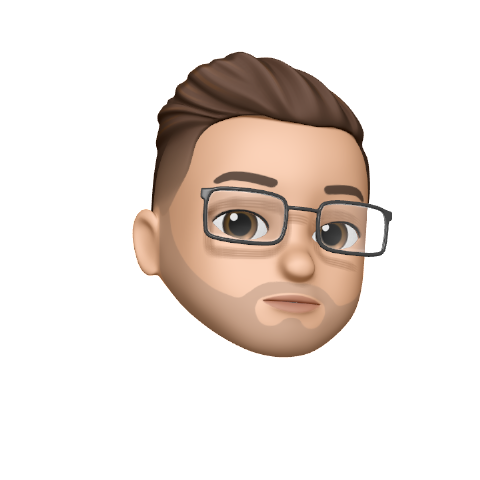Coming from Woocommerce world, we have a pretty simple way to add the product to checkout by just using https://www.xxi.com/checkout/?add-to-cart=80706
The use cases for this is simply when we’re developing the landing pages, we’re going to have the bundle selection. When user click the button, it will automatically redirect to checkout with the product in cart.
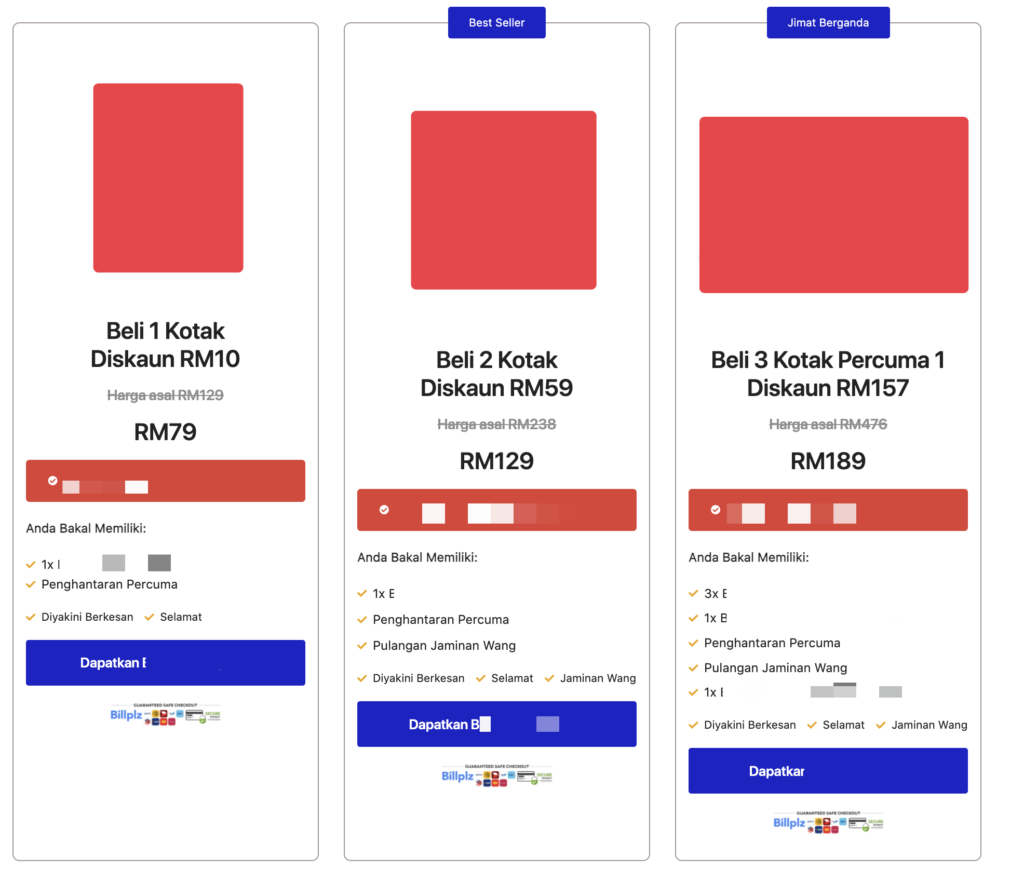
Steps
Install Buy Button channel
Go to Product Page > More Actions > Create Checkout link
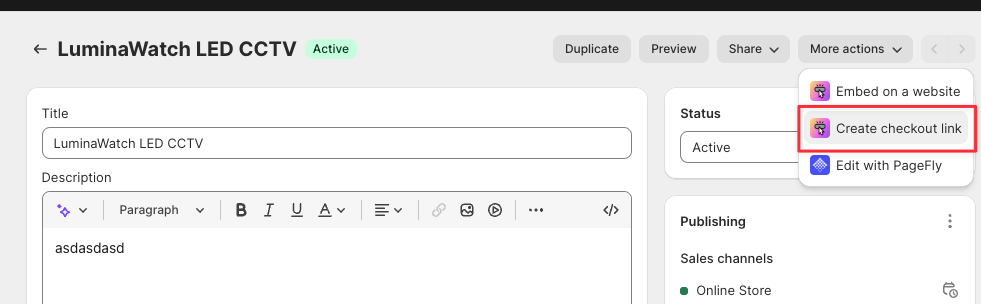
Copy the link. Also notice the product ID below.
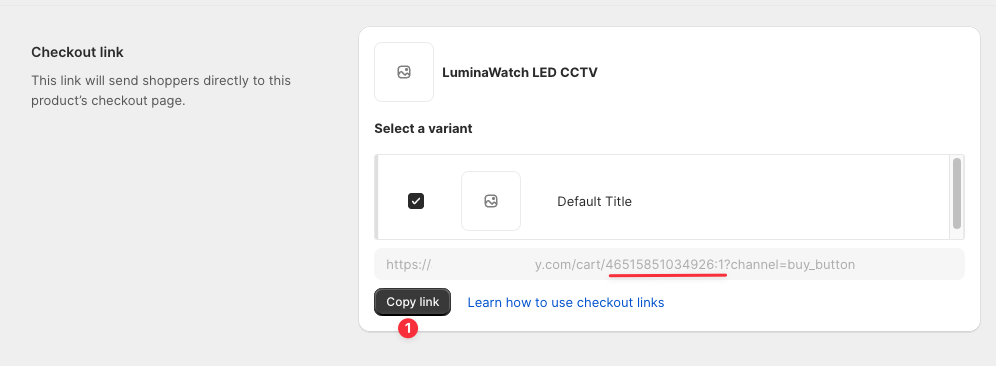
This is the link that you can use in your page builder. “:1” is actually the quantity. So if you want to put 2 quantity, simple change the URL to “:2”
If you have 3 bundle, then get your link for each of the product/bundle this way and put it in your landing page.
Read more here.
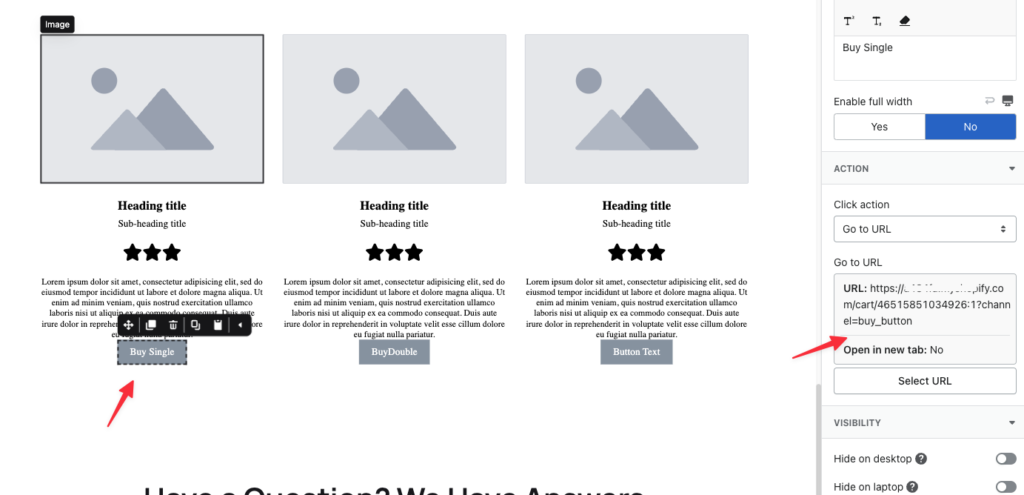
That’s pretty much the workaround.