Twitter is one of the best social media platforms to get info in real-time due to the nature of it timeline (or newsfeed in Facebook).
However, recently they started to introduce a little bit of “pick and choose” in order to get the engagement up. Meaning you can still the tweet from many hours ago and because somebody keep popping up on that Tweet and adding something, other users can see and engage with your tweet. Which is neat. The lifespan of your tweet is now increased and may gather more impressions than ever.
It goes by Top Tweet or Latest Tweet which can be changed in your setting. My default is Top Tweet which really helps me to discover the gurus, and knowledge that I am looking for. Depending on the local issues, like a flood, elections, or any events, then I would switch to Latest Tweet setting.
My Twitter usage gone up considerably when I started to follow the right account which I think becoming the main attraction of why I’m spending so much time on Twitter other than social medias.
It’s my main tool to see what out there in terms of knowledge. You can follow, again, the right account, and most of them will tweet about that account. If you like cars, you can follow some car enthusiast accounts, and use the recommendation on that app to follow more people like him.
For example, @SchemlebackPPC tweeted mostly about Google Ads/PPC.

Then when you scroll down a little bit, you see Who to Follow.

At this stage, their bio will be main driver. However, if you do not like the recommendation, you can click Show More and see rest of the account that similar to Collin. Then you can see, the suggestion make sense – marketers, founders, copywriters, SaaS, agency owners etc.
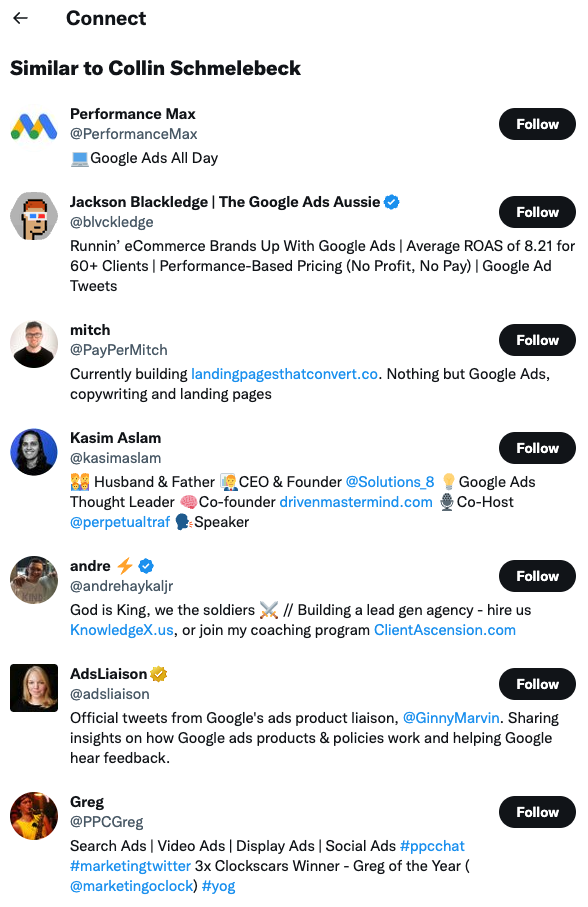
Two features that will change you from normal users to power users. List and Topics.
Here’s the difference.
List will allow you to group the people based on your preference and Topics is mainly use as part of the discovery tools.
Just imagine you have multiple groups of friends. Some guys support your football club, some guys really went into business and many other affiliations. You can use List to group them all together.
For example, I do have a list of Gooners & The Rest for all Arsenal and Football related. I only added people in this list if they tweet about Arsenal.
I do have a couple of other lists like below:
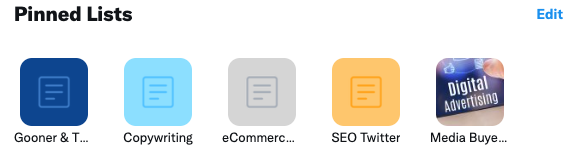
I mainly added people accordingly based on their Tweet themes or knowledge.
One of the use cases is during the weekend, when the football match happening, it’s kind of fun to view the Gooners & The Rest list and see live tweeting about the comments. You can engage with them etc.
Now moving on to Topics.
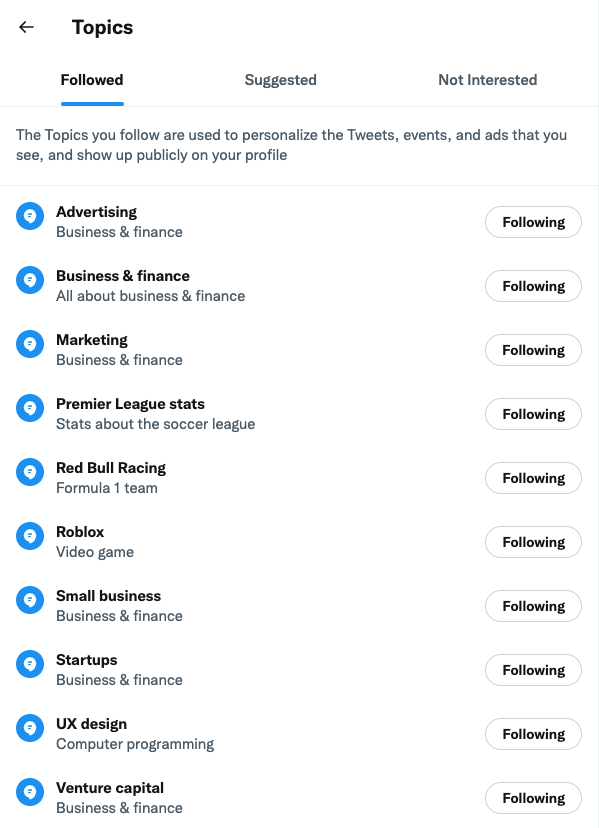
Again, I mainly use Topics for discovery tools. As soon as you follow this topic, you might see tweet about the topic popping up on your timeline.
For example:
The tweet appears on timeline as “You might like” and this is purely Twitter recommending the tweet based on your topics and other data points that Twitter thinks that this tweet is good for you.
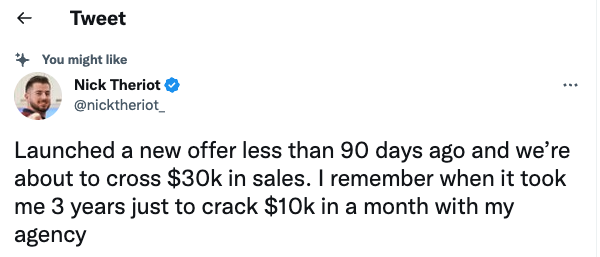
So if there is so many golden knowledge nugget, how are we going to better manage this? Certainly like or RT the tweet won’t be enough.
I bet at time you see #SaveNotion or something like that. One of the famous bot that allow you to save to Notion. You may check the pricing here if you’re willing to spend.
Another option is Readwise and Reader Mode. I opt for ReaderMode due to pricing and Lifetime fee.
I’m not sure about current development progress but I find it the UI can be better. So further search is required until I found tweetmash. The UI is great and neat integration.
What’s the difference?
With other plugins or bot, you need to DM this bot in order for the bot to pickup and save.
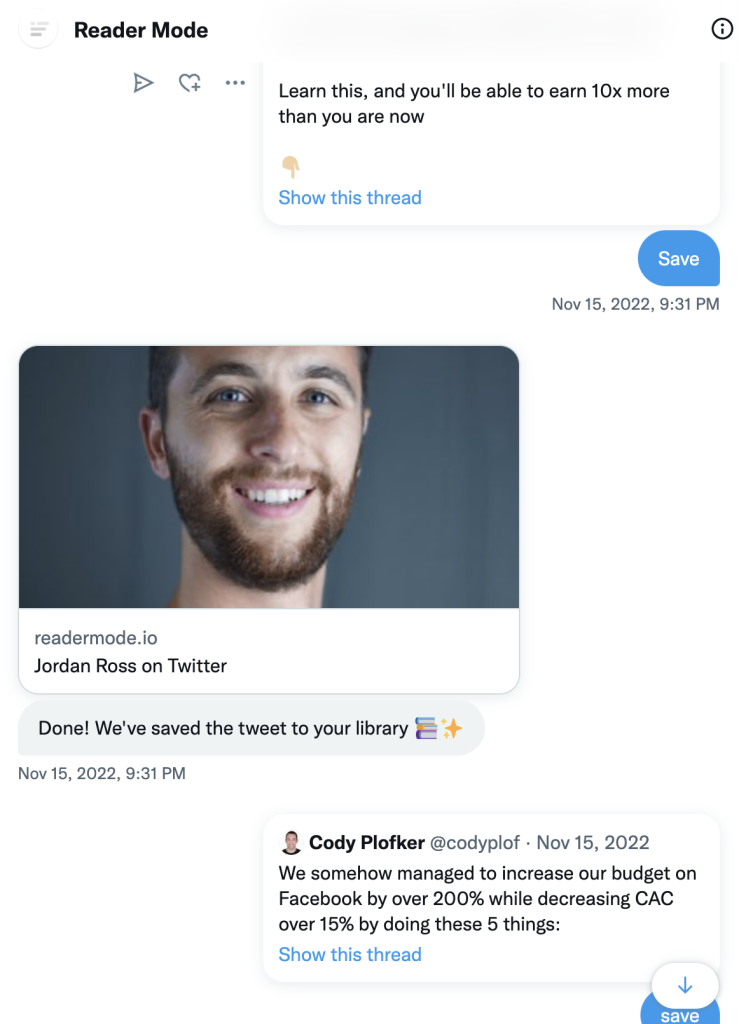
However, Tweetmash use Bookmark features to make it happen.
(There is lifetime pricing if you want to grab the opportunity)
Bookmarking the tweet is just couple of click away! Amazing!
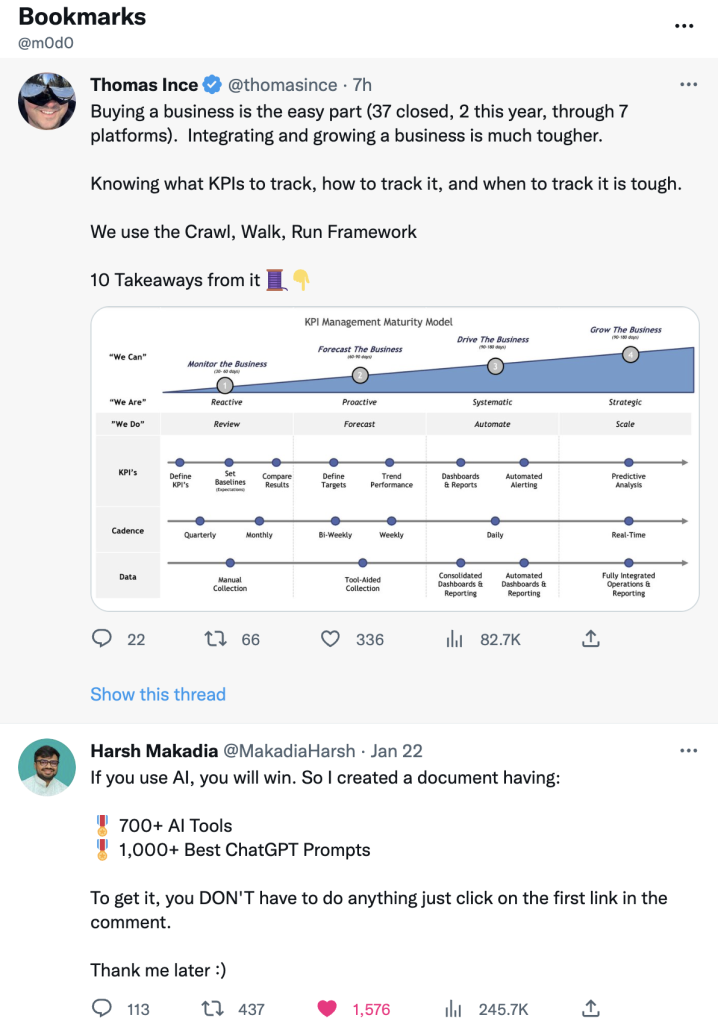
So from Tweetmash, this is how it look’s like.
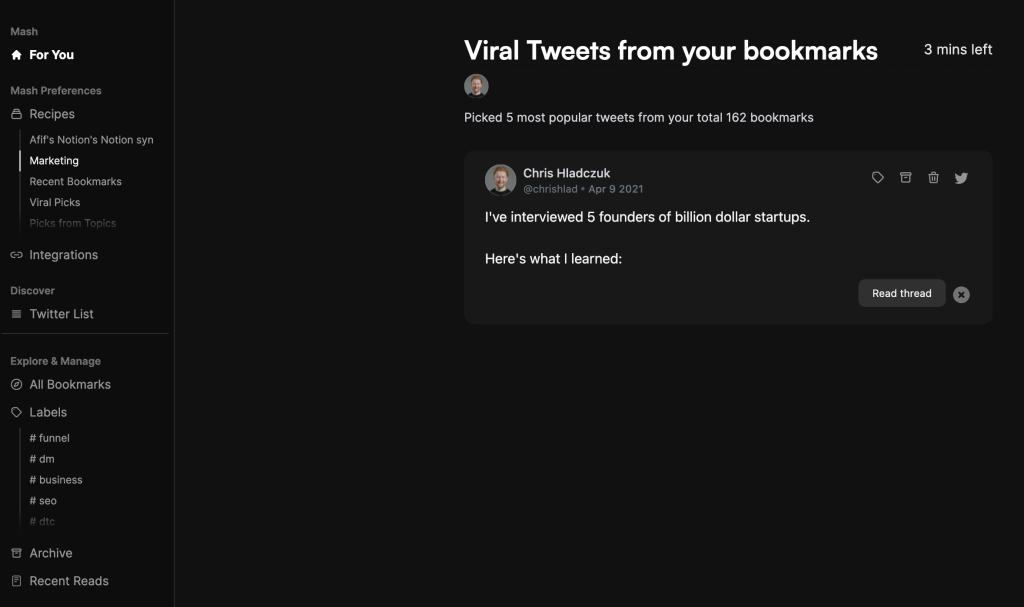
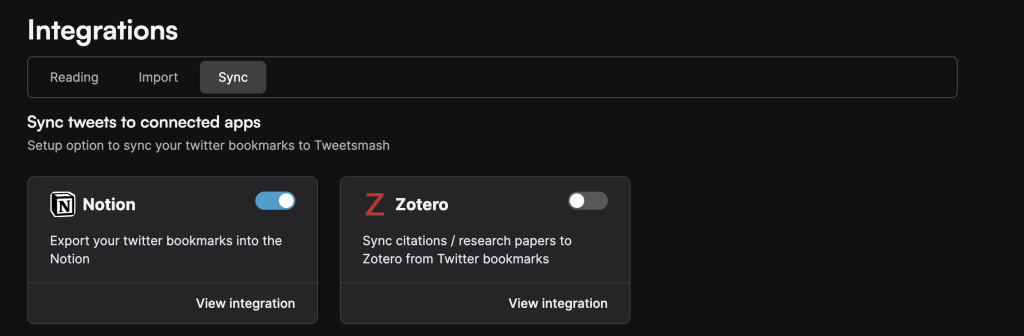
How it looks like on Notion? It will autosync your bookmarked tweet. Performance-wise, it is pretty instant!
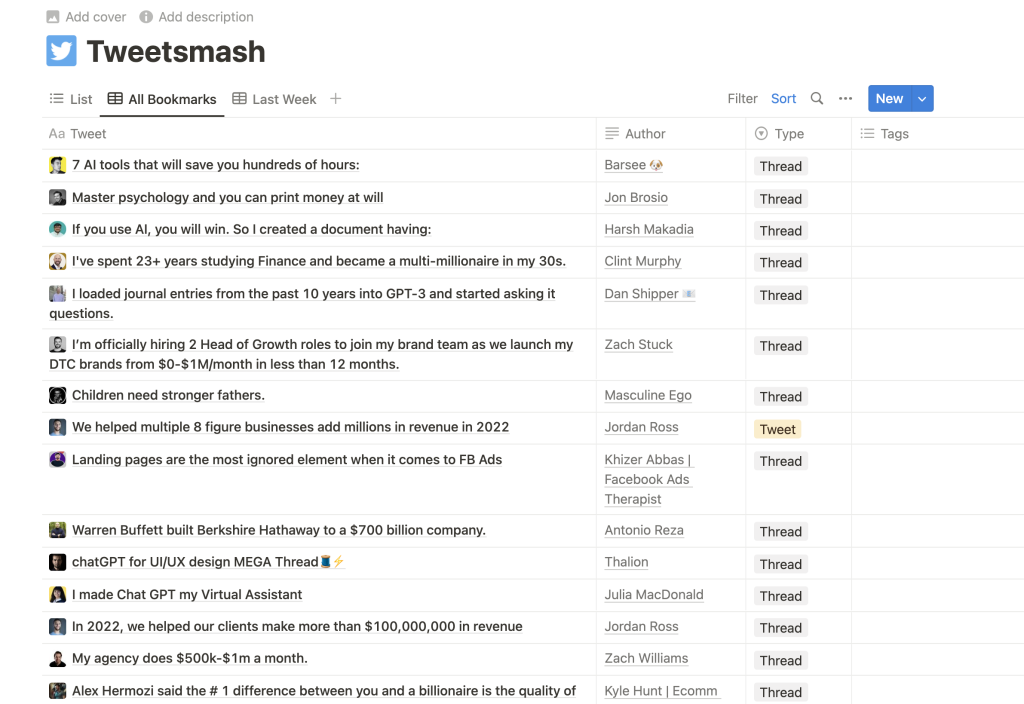
Now, this post is not affiliated with Tweetmash but I think it deserved the mention.
Looks like Kindle sync is coming soon too. Can’t wait for this.
It is an underrated feature in Twitter. Social media has a lot of noise which if you consume it without moderation, you might go down to bad spiral rabbit hole.
I mostly muted politics tweet related, some instafamous love story. This mute keep me sane.
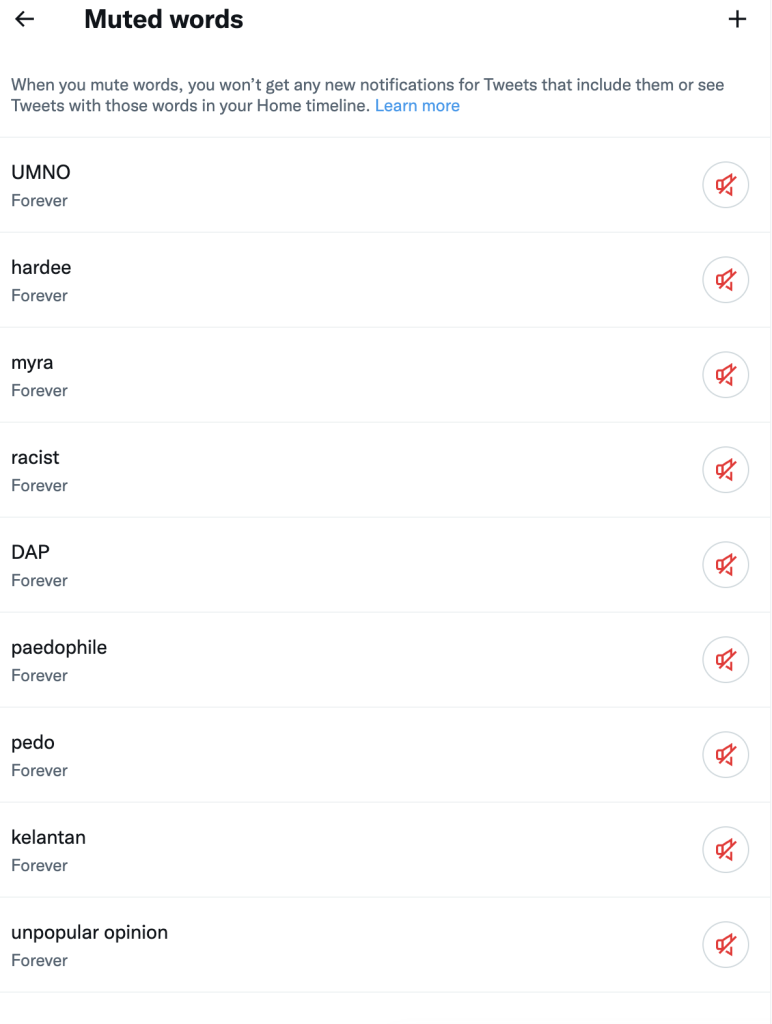
My take on social media is pretty straight forward. Block the noise and consume good content.
That’s the tweet 🙂
Well, I hope this post kind of show a glimpse of what it could be and potentially why I think content creators, brand should invest or diverse their social media effort in Twitter.
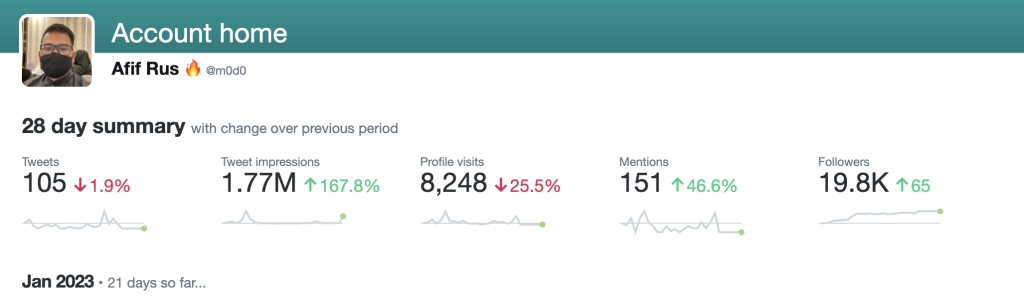
Not to mention that impression that you’re going to get by tweeting almost daily.
Okay folks, until next time.