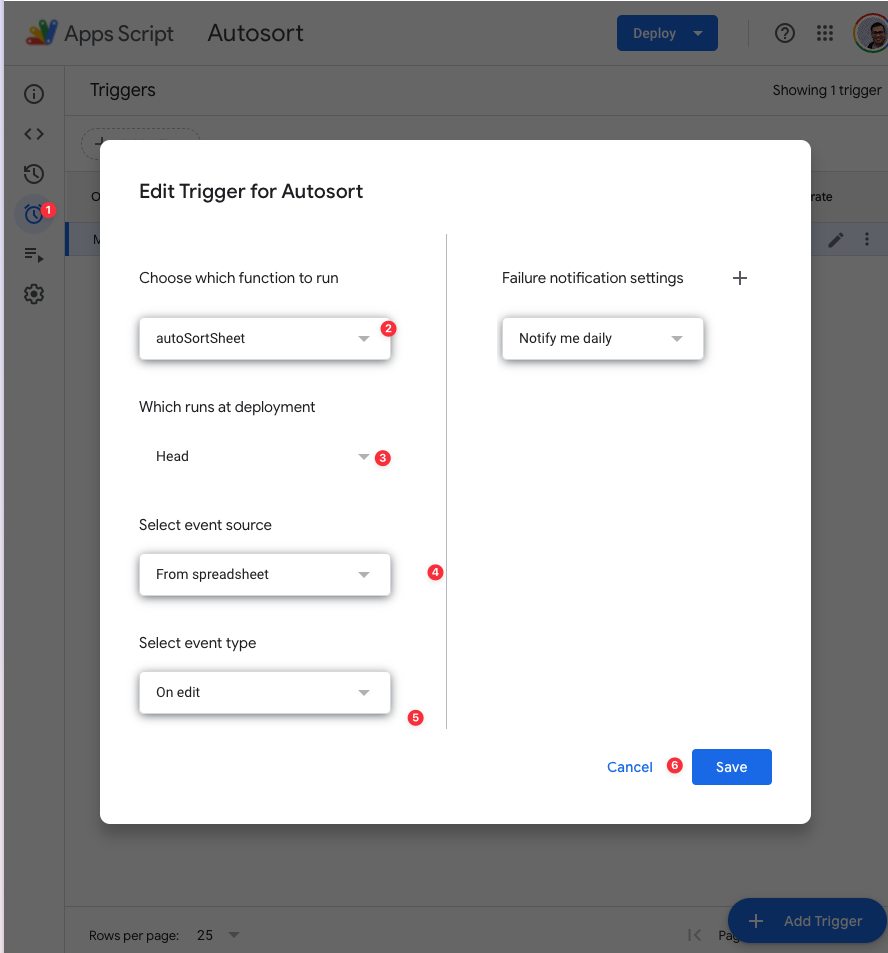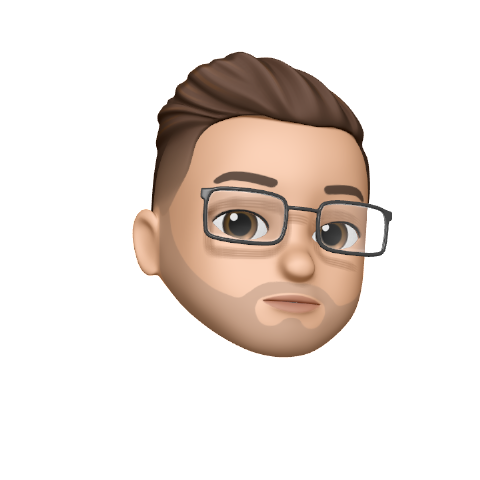Well, I’m sure if you are using a bunch of Google Sheet to daily stuff like tracking your expenses, you might want it to be sorted by some column.
In my case, I want to be sorted by date.

This is my Google Sheet looks like the end of the month, I will submit my claim based on expenses on a debit or credit card.
Here’s the code for you to do just that.
function autoSortSheet() {
var sheet = SpreadsheetApp.getActiveSpreadsheet().getActiveSheet();
var range = sheet.getRange("A3:Z" + sheet.getLastRow()); // Adjust the range as needed
range.sort({column: 1, ascending: true});
}
function createTrigger() {
ScriptApp.newTrigger('autoSortSheet')
.forSpreadsheet(SpreadsheetApp.getActiveSpreadsheet())
.onEdit()
.create();
}So whenever you put a new row with an earlier date, it will auto-sort by column A3.
Notice there is “column :1” to sort column A. If you need to sort different column, change the index accordingly.
Do not forget to add the trigger to make it work when you edit the sheet.