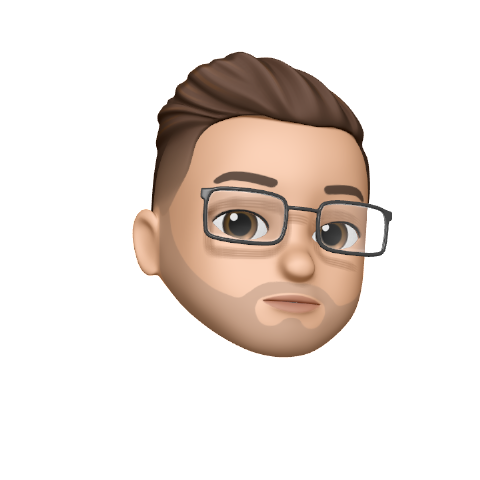Well, the experience was not that smooth with the fact that Sendy official stack would be Apache.
However, my RC setup is using NGINX. So couple of changes need to made.
First off, the nginx-config.
You need to update nginx-config for your specific app and put ammend these lines.
I just update these particular lines:
# Permalink
location /
{
try_files $uri $uri/ $uri.html $uri.php$is_args$query_string;
}
location /l/
{
rewrite ^/l/([a-zA-Z0-9/]+)$ /l.php?i=$1 last;
}
location /t/
{
rewrite ^/t/([a-zA-Z0-9/]+)$ /t.php?i=$1 last;
}
location /w/
{
rewrite ^/w/([a-zA-Z0-9/]+)$ /w.php?i=$1 last;
}
location /unsubscribe/
{
rewrite ^/unsubscribe/(.*)$ /unsubscribe.php?i=$1 last;
}
location /subscribe/
{
rewrite ^/subscribe/(.*)$ /subscribe.php?i=$1 last;
}
location /confirm/
{
rewrite ^/confirm/(.*)$ /confirm.php?i=$1 last;
}Next, that would be your cron. Literally there are 4 cron that you need to setup. Scheduled campaigns, autoresponder, import CSV and also the segment.
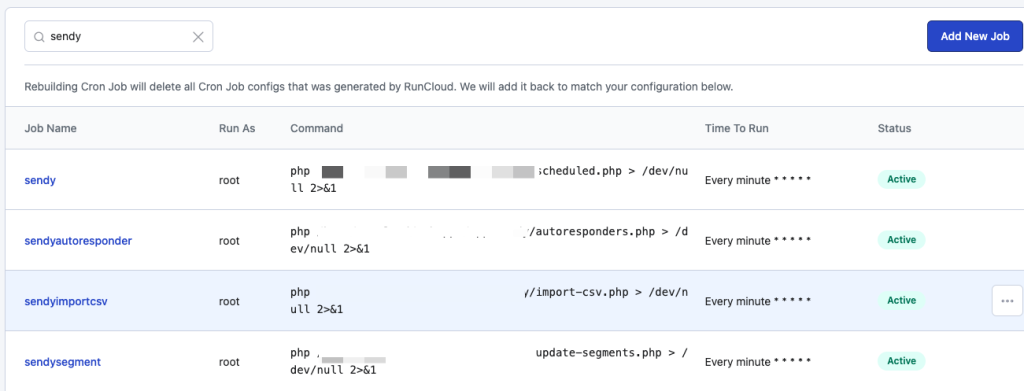
Do not forget that on Amazon SES, you will need full SES and SNS access to your sender.